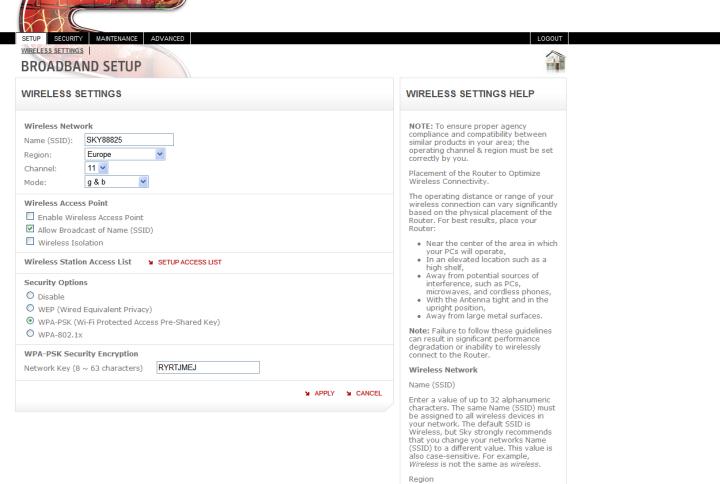Switching off the wireless signal
Wireless is enabled on the Sky wireless router by default. If you do not have any wireless devices you want to connect to the router, or if you would prefer to save on power consumption, you can switch off the wireless signal by following these steps.
-
Open a web browser window. (You can do this by double-clicking on the 'S' icon on your desktop.) Enter 192.168.0.1 in the address bar and press Return.
-
In the log-in box, enter username: admin and password: sky.
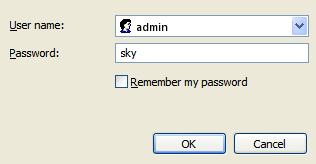
-
Click on the Setup tab in the menu at the top of the screen, then Wireless Settings.
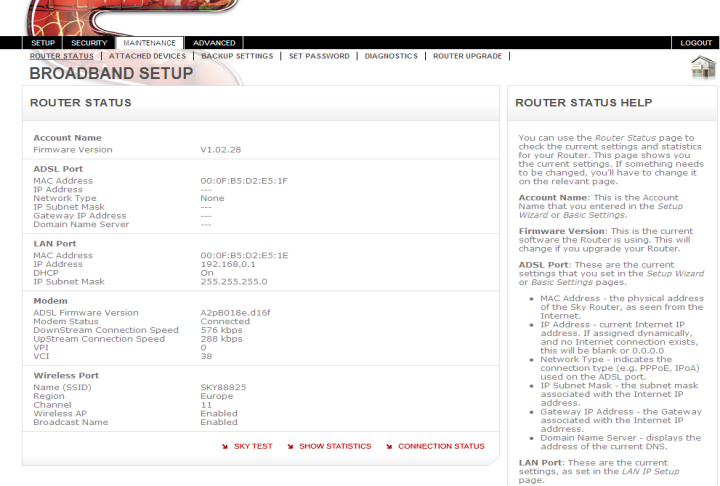
-
In the Wireless Access Point section, remove the tick from Enable Wireless Access Point, then click Apply.
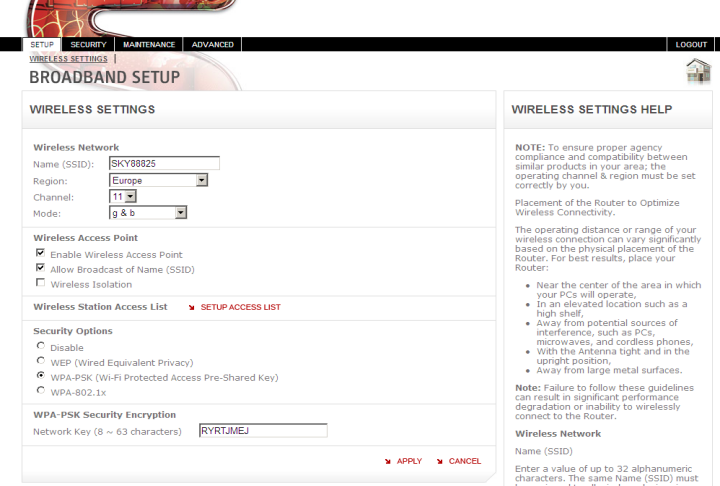
-
The screen will now update as shown below. The wireless light on the Sky wireless router should go out after a few seconds.