Connecting microfilters to a pre-filtered faceplate
Pre-filtered faceplates are typically connected to the master socket. The normal configuration is for the socket on the left to carry the broadband signal - this is a small square RJ11 port, into which the cable from the router directly connects. Your normal telephone equipment connects into the socket on the right - this socket is pre-filtered, so you do not need to use a microfilter.
Tips
If your computer is in a different room to the pre-filtered socket, use a long ethernet cable to connect the router to your PC. They can be any length from 1 to 100 metres long. You cannot connect the Sky wireless router to an extension socket or extension lead that comes from a pre-filtered faceplate, as the broadband signal is filtered off. If using a longer ethernet cable is not an option for you, consider using the wireless capabilities of the router.
One set-top box and one phone
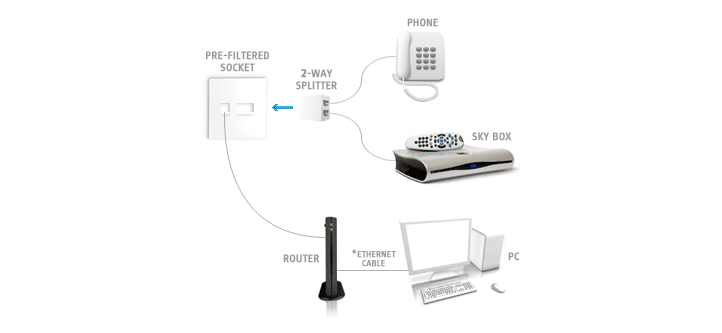
View using wired connection | View using wireless connection
One set-top box and two phones
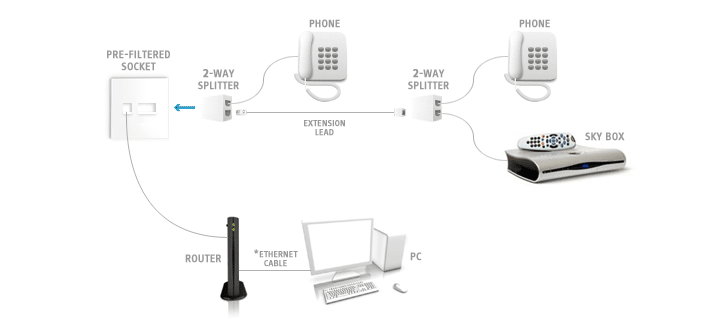
View using wired connection | View using wireless connection
Two set-top boxes and two phones
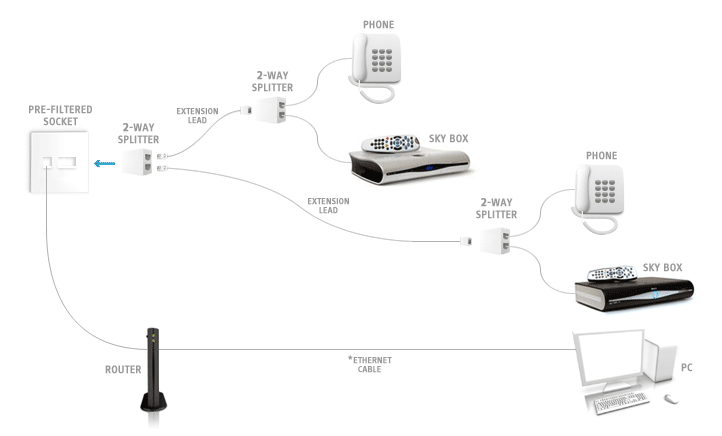
View using wired connection | View using wireless connection
