Connecting microfilters to the master socket

Connecting your Sky wireless router directly to the master socket means the broadband signal should be stronger and much less susceptible to electrical noise and interference. It's also a good way to rule out your own home's phone wiring as a cause of either not being able to connect to the Sky Broadband service, or it running slowly or dropping out intermittently.
The most common type of master socket is the BT NTE5 (pictured). It's normally larger than a phone extension socket, and is usually in an easily accessible location such as the hallway or front room.
Tip
If your computer is in a different room to the master socket, use a long ethernet cable to connect the router to your PC. This is preferable to connecting the router to an extension socket or an extension lead, as ethernet cables are much less susceptible to interference than telephone extension cables. They can be any length from 1 to 100 metres long. If using a longer ethernet cable is not an option for you, consider using the wireless capabilities of the router.
One set-top box and one phone
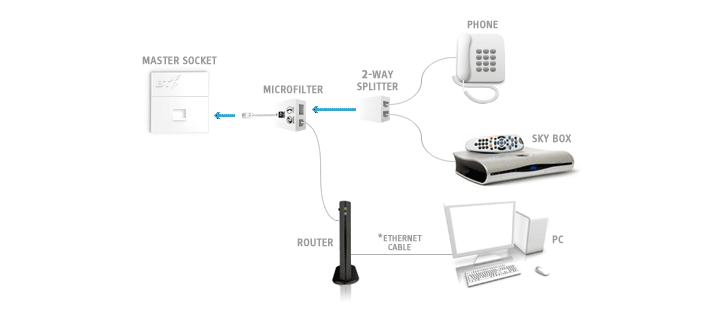
View using wired connection | View using wireless connection
Two set-top boxes and two phones
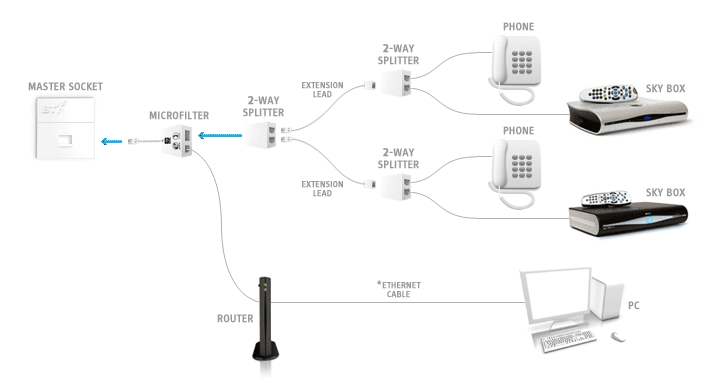
View using wired connection | View using wireless connection
