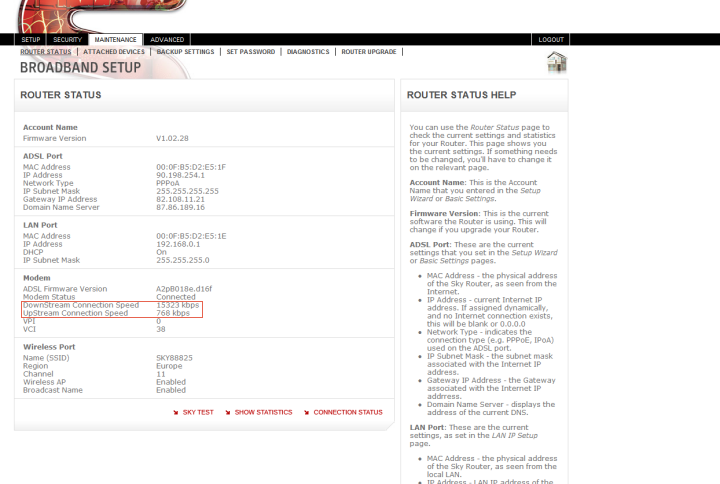Check the speed of your broadband connection
To check the speed of your broadband connection, follow the steps below.
-
Open a web browser window (e.g. Internet Explorer), enter 192.168.0.1 in the address bar, and press Return.
-
In the log-in box, enter username: admin and password: sky.
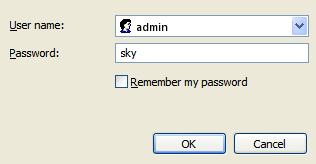
-
You will then see the screen below. The highlighted area shows where you can see your broadband connection speeds.